|
Example 1: A small GUI application in Lemick implementing
a very simple calculator.

use io.console, lang.math, lgwc
class CalcFrame extends Frame
private class CalcButton extends Button
public const CBUT_DIGIT = 1, CBUT_OP = 2, CBUT_SPEC = 3
public const COP_ADD = 1, COP_SUB = 2, COP_MUL = 3,
COP_EVL = 4, COP_NEG = 5, COP_PNT = 6,
COP_DIV = 7, COP_POW = 8, COP_SQR = 9,
COP_MOD = 10
public flag as Integer
public opcode as Integer
public final sub New(d as Integer)
= new Button(d +> String, 35, 35)
opcode = d
flag = CBUT_DIGIT
end sub
public final sub New(op as String, opc as Integer)
= new Button(op, 35, 35)
opcode = opc
flag = CBUT_OP
end sub
public final sub New(flg as Integer, opc as Integer, op as String)
= new Button(op, 35, 35)
opcode = opc
flag = flg
end sub
end class
xtext as TextInput
reg() as Single
creg as Integer
cop as Integer
pnt as Integer
reset as Integer
public sub Initialize
reg = new(3) as Single
creg = 0
pnt = 0
xtext = new TextInput("0")
xtext.Width = this.Width - 4
i = 0
for x = 0 to 2
for y = 0 to 2
i = i + 1
addControl new CalcButton(i), y*40 + 2, x*40 + 30
next
next
addControl new CalcButton(0), 40 + 2, 120 + 30
addControl new CalcButton(CalcButton.CBUT_SPEC, CalcButton.COP_NEG, "+/-"), 2, 120 + 30
addControl new CalcButton(CalcButton.CBUT_SPEC, CalcButton.COP_PNT, "."), 80 + 2, 120 + 30
addControl new CalcButton("+", CalcButton.COP_ADD), 3*40 + 2, 30
addControl new CalcButton("-", CalcButton.COP_SUB), 3*40 + 2, 40 + 30
addControl new CalcButton("*", CalcButton.COP_MUL), 3*40 + 2, 80 + 30
addControl new CalcButton("=", CalcButton.COP_EVL), 3*40 + 2, 120 + 30
addControl new CalcButton("/", CalcButton.COP_DIV), 4*40 + 2, 30
addControl new CalcButton("^", CalcButton.COP_POW), 4*40 + 2, 40 + 30
addControl new CalcButton("sqr", CalcButton.COP_SQR), 4*40 + 2, 80 + 30
addControl new CalcButton("mod", CalcButton.COP_MOD), 4*40 + 2, 120 + 30
this.addControl xtext, 2, 2
this.Top = 300
this.Left = 50
this.Visible = True
EventsLoop
end sub
public sub EventsListener(msg as EventMessage)
dim cbut as CalcButton
if msg.Sender is CalcButton then
cbut = msg.Sender ?> CalcButton
select case cbut.flag
case CalcButton.CBUT_DIGIT
if reset then reg(creg) = 0 : reset = 0
if pnt then
reg(creg) = reg(creg) + pow(10, -pnt) * cbut.opcode
pnt = pnt + 1
else
reg(creg) = reg(creg) * 10 + cbut.opcode
end if
xtext.Text = reg(creg) +> String
case CalcButton.CBUT_OP
creg = (creg + 1) mod 2
pnt = 0
if creg == 0 then
select case cop
case CalcButton.COP_ADD
reg(0) = reg(0) + reg(1)
case CalcButton.COP_SUB
reg(0) = reg(0) - reg(1)
case CalcButton.COP_MUL
reg(0) = reg(0) * reg(1)
case CalcButton.COP_DIV
reg(0) = reg(0) / reg(1)
case CalcButton.COP_POW
reg(0) = pow(reg(0), reg(1))
case CalcButton.COP_SQR
reg(0) = pow(reg(0), 1.0/reg(1))
case CalcButton.COP_MOD
reg(0) = reg(0) mod reg(1)
end select
reg(1) = 0
end if
cop = cbut.opcode
reset = 1
xtext.Text = reg(creg) +> String
case CalcButton.CBUT_SPEC
select case cbut.opcode
case CalcButton.COP_NEG
reg(creg) = -reg(creg)
case CalcButton.COP_PNT
Println "POINT!"
if not pnt then pnt = 1
end select
xtext.Text = reg(creg) +> String
end select
else
select case msg.MsgType
case EventMessage.MSG_DESTROY
Abort
end select
end if
end sub
end class
dim window as Frame = new CalcFrame("Lemick sample calc", 200, 188)
Example 2: Statistical problem solution and related graphics
using OpenGL module.
Use io.console, lang.math, lemgl
Dim As Shared Double
istart(10) = { 80, 85, 90, 95, 100, 105, 110, 115, 120, 125 },
imid(10) = { 82.5, 87.5, 92.5, 97.5, 102.5, 107.5, 112.5, 117.5, 122.5, 127.5 },
sm(10) = { 7, 11, 15, 24, 49, 41, 26, 17, 7, 3 },
sf(10) = { 0.035, 0.055, 0.075, 0.120, 0.245, 0.205, 0.130, 0.085, 0.035, 0.015 },
sfa(10) = { 0.035, 0.090, 0.165, 0.285, 0.530, 0.735, 0.865, 0.950, 0.985, 1 }
Dim As Shared Double N = 200, K = 10, H = 5, Alpha = 0.05
Dim As Shared Double m_mexp, m_disp, m_disp_q, m_G
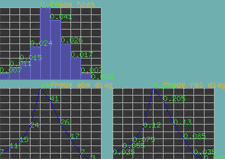 Function MExp As Double
For i = 0 To K - 1
me = me + sm(i) * imid(i)
Next
me = me / N
End Function
Function Disp As Double
Dim As Double s1 = 0, s2 = 0
For i = 0 To K - 1
s1 = s1 + sm(i) * imid(i) * imid(i)
Next
For i = 0 To K - 1
s2 = s2 + sm(i) * imid(i)
Next
me = (1.0 / (N - 1.0)) * (s1 - (1.0 / N) * s2 * s2)
End Function
Function FGaussDen(x As Double) As Double
me = (1.0 / sqrt(2.0*PI)) * exp(-pow(x, 2.0)/2.0)
End Function
Function mtheo(x As Integer) As Double
me = (N * H / m_disp) * FGaussDen((imid(x) - m_mexp) / m_disp)
End Function
Function gauss_quantil(q As Double) As Double
Dim a As Single, t As Single
Dim As Double c0, c1, c2, d1, d2, d3
c0 = 2.515517: c1 = 0.8028538: c2 = 0.01032
d1 = 1.432788: d2 = 0.189269: d3 = 0.001308
a = 1.0 - q
t = sqrt(log(pow(a, -2.0)))
me = t - (c0 + c1*t + c2*t*t)/(1 + d1*t + d2*t*t + d3*t*t*t)
End Function
Function hi_q(v As Double, q As Double) As Double
me = v * pow(1.0D - (2.0D/(9.0D*v)) + gauss_quantil(q)*sqrt(2.0D/(9.0D*v)), 3.0)
End Function
m_mexp = MExp()
m_disp_q = Disp()
m_disp = sqrt(m_disp_q)
Println "Exp = " + m_mexp
Println "Disp^2 = " + m_disp_q
Println "Disp = " + m_disp
m_G = 0
For i = 0 To K - 1
m_G = m_G + pow(sm(i) - mtheo(i), 2) / mtheo(i)
Next
Println "g = " + m_G
Println "hi_q = " + hi_q(7, 0.95)
Dim sf2(10) As Double
For i = 0 To K - 1
sf2(i) = sf(i) / 5.0
Next
GLInit "Lab2 charts", 10, 10, 600, 400
GLLineChart "freqs hist", sf2, 10, 1
GLLineChart "freqs rel diag", sf, 10, 0
GLLineChart "freqs abs diag", sm, 10, 0
GLMainLoop Function MExp As Double
For i = 0 To K - 1
me = me + sm(i) * imid(i)
Next
me = me / N
End Function
Function Disp As Double
Dim As Double s1 = 0, s2 = 0
For i = 0 To K - 1
s1 = s1 + sm(i) * imid(i) * imid(i)
Next
For i = 0 To K - 1
s2 = s2 + sm(i) * imid(i)
Next
me = (1.0 / (N - 1.0)) * (s1 - (1.0 / N) * s2 * s2)
End Function
Function FGaussDen(x As Double) As Double
me = (1.0 / sqrt(2.0*PI)) * exp(-pow(x, 2.0)/2.0)
End Function
Function mtheo(x As Integer) As Double
me = (N * H / m_disp) * FGaussDen((imid(x) - m_mexp) / m_disp)
End Function
Function gauss_quantil(q As Double) As Double
Dim a As Single, t As Single
Dim As Double c0, c1, c2, d1, d2, d3
c0 = 2.515517: c1 = 0.8028538: c2 = 0.01032
d1 = 1.432788: d2 = 0.189269: d3 = 0.001308
a = 1.0 - q
t = sqrt(log(pow(a, -2.0)))
me = t - (c0 + c1*t + c2*t*t)/(1 + d1*t + d2*t*t + d3*t*t*t)
End Function
Function hi_q(v As Double, q As Double) As Double
me = v * pow(1.0D - (2.0D/(9.0D*v)) + gauss_quantil(q)*sqrt(2.0D/(9.0D*v)), 3.0)
End Function
m_mexp = MExp()
m_disp_q = Disp()
m_disp = sqrt(m_disp_q)
Println "Exp = " + m_mexp
Println "Disp^2 = " + m_disp_q
Println "Disp = " + m_disp
m_G = 0
For i = 0 To K - 1
m_G = m_G + pow(sm(i) - mtheo(i), 2) / mtheo(i)
Next
Println "g = " + m_G
Println "hi_q = " + hi_q(7, 0.95)
Dim sf2(10) As Double
For i = 0 To K - 1
sf2(i) = sf(i) / 5.0
Next
GLInit "Lab2 charts", 10, 10, 600, 400
GLLineChart "freqs hist", sf2, 10, 1
GLLineChart "freqs rel diag", sf, 10, 0
GLLineChart "freqs abs diag", sm, 10, 0
GLMainLoop
|